How To Stake Resources
In order to use the Telos Zero Network, you will need to stake some TLOS to CPU and Net. After doing this you will be able to transact for free on Telos Zero!
Stake CPU & NET
info
This is not the staking done to earn rewards. Stake only the recommended amount. Staking resources will enable you to perform most of the actions on Telos. You do not need to do this again when you stake to REX in the future.
- Go to explorer.telos.net
- Click the "connect" button in the top right corner
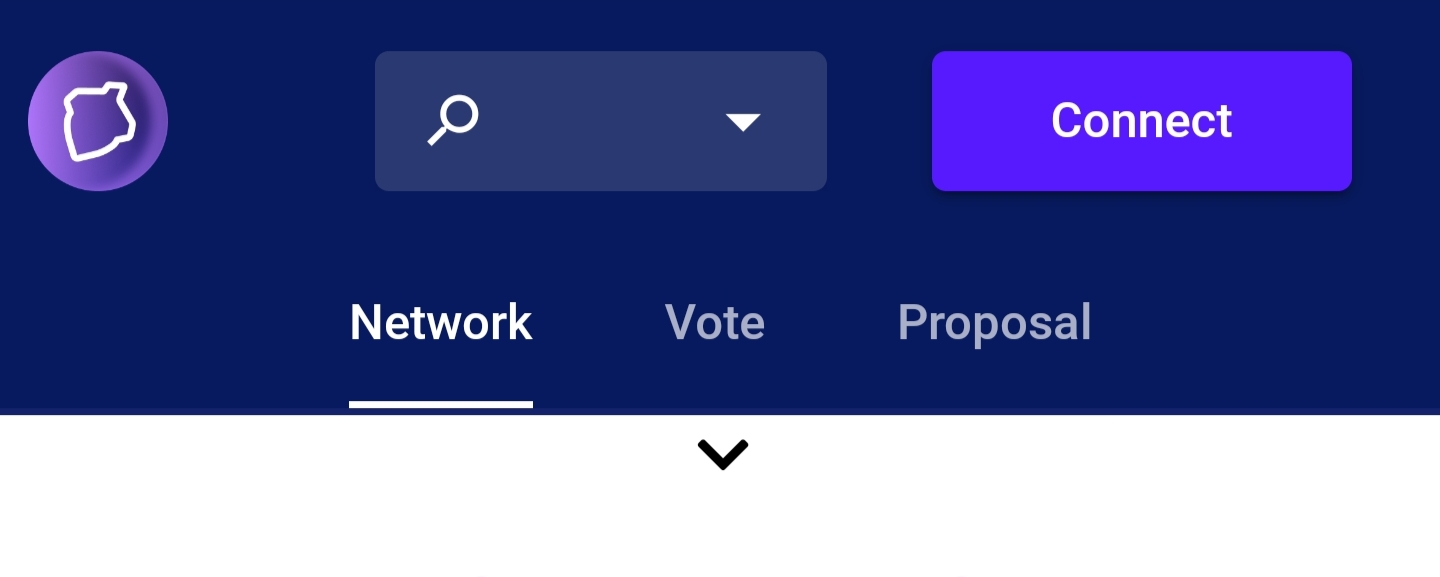
- Select the wallet you are using
- Recommended wallet/signer: Anchor
- Once your account has been connected, select "Wallet" from the menu
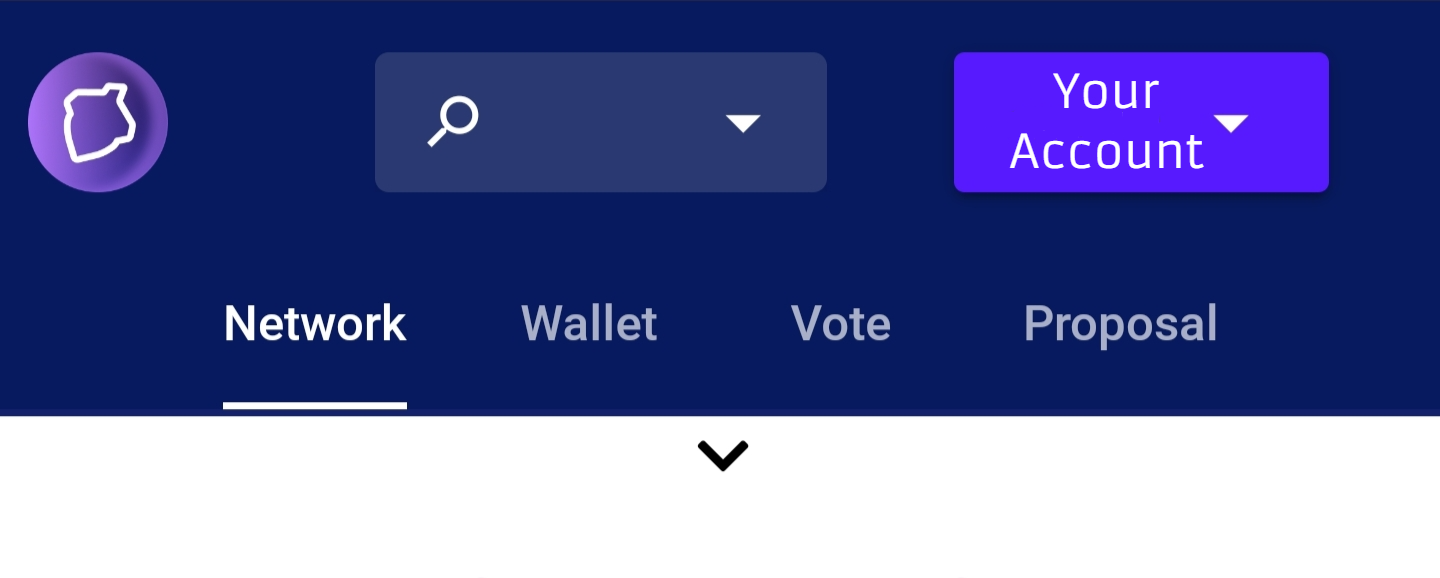
- Select "Resources", which will open the 'Manage Resources' page
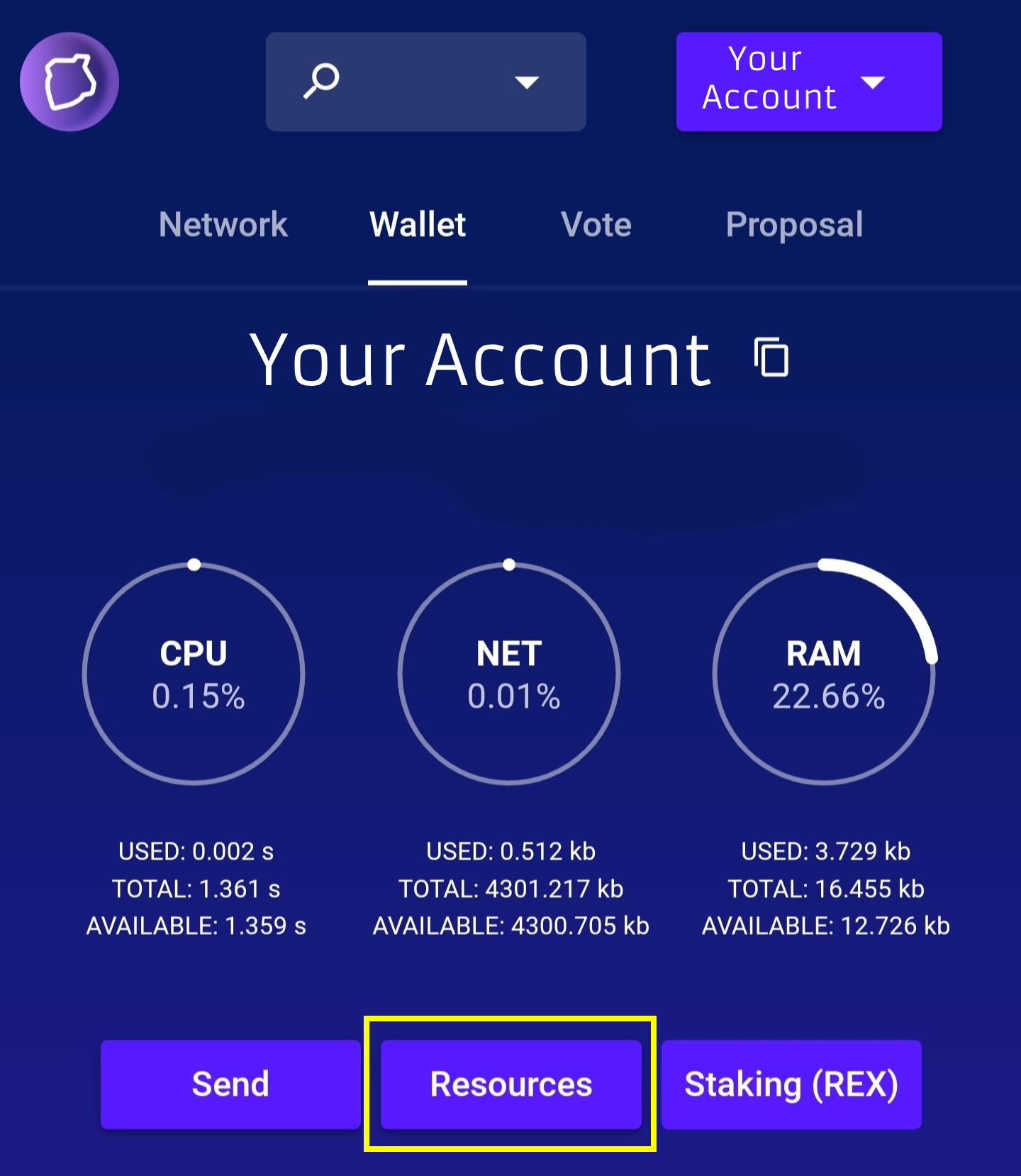
- Enter the amount of TLOS (0.1-0.5 TLOS each recommended) to stake to each CPU and NET
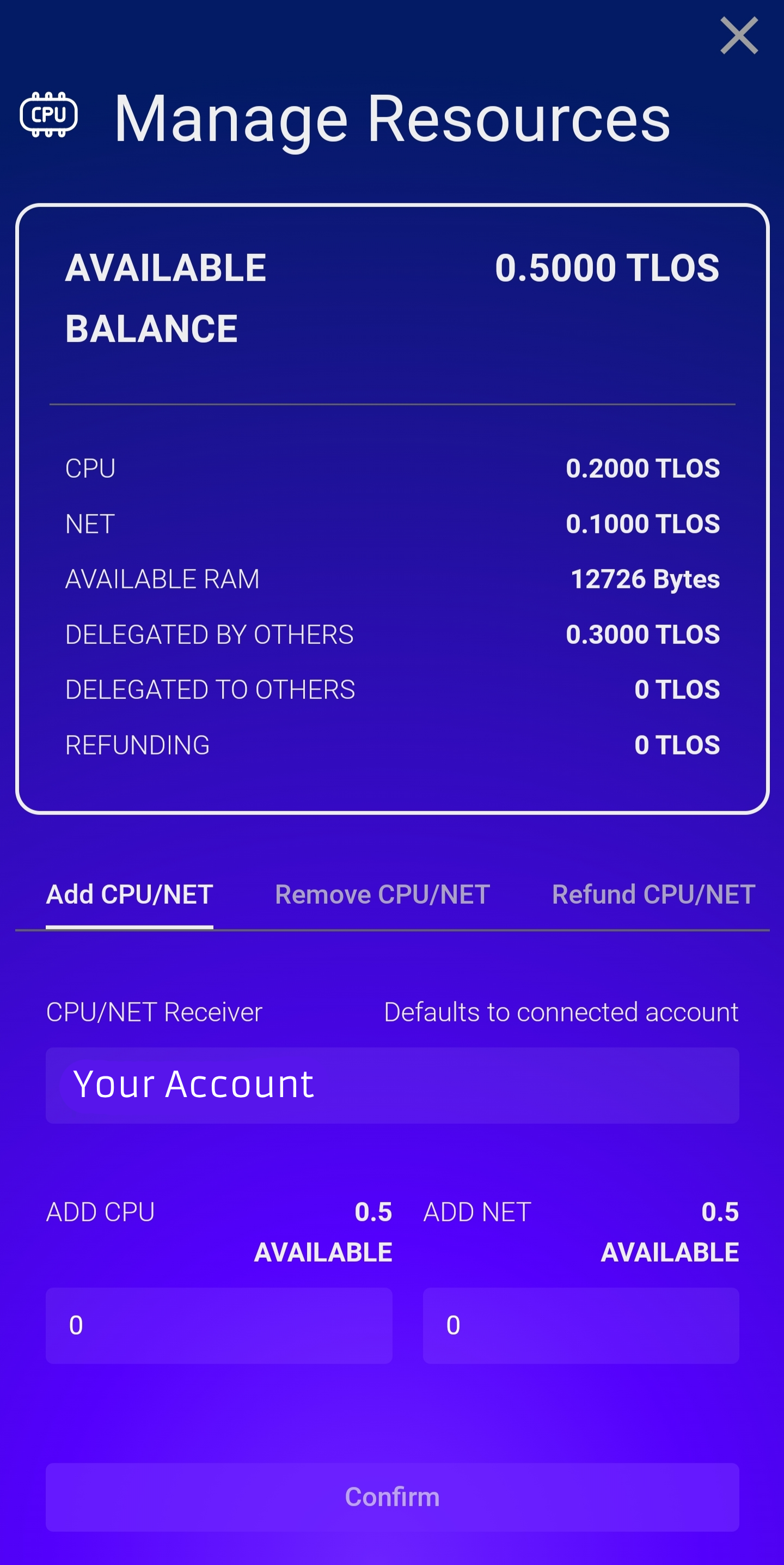
- Click ‘Confirm’ and approve the transaction from your wallet/signer.
Unstaking CPU & NET
You can unstake any time after a minimum of 4 days.
- Select 'Unstake' from the Manage Staking menu
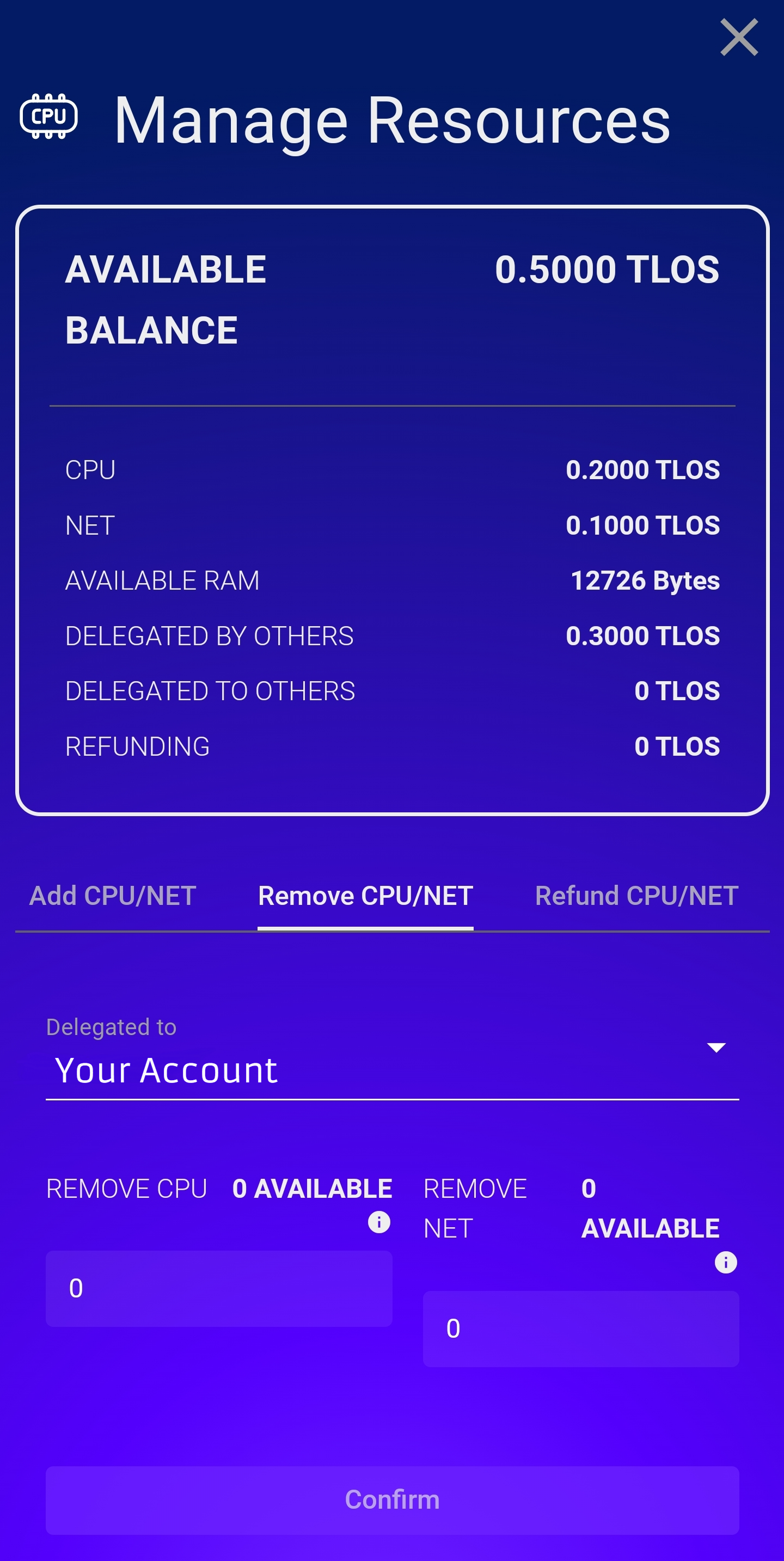
- Enter the amount and click 'Confirm'