How To Stake TLOS: A Simple Guide With FAQs
You can stake your TLOS coins and earn interest/returns/profits automatically compounded every 30 minutes. The rewards come from a community reserve and are distributed to those who stake their TLOS.
The process to stake TLOS is simple. You need to have TLOS on the Telos Blockchain to start.
In this guide, we will go over how to stake both on the Telos EVM, as well as on Telos Zero.
How To Stake TLOS On The Telos EVM - Liquid Staking
When you stake your TLOS, you receive sTLOS which is a receipt token. sTLOS liquid staking allows you to remain flexible with your investments while enjoying staking rewards.
If you don't have a wallet on Telos EVM, follow our guide here.
Please be aware that a 10-day unstaking timer is applied when removing your funds from sTLOS liquid staking. Once unstaked and sent to the underlying ESCROW contract, you will no longer be able to sell or transfer your tokens.
We will be going over two different ways to stake your TLOS, using the Telos Web Wallet, and using Teloscan.
Let's start with the recommended way, using Telos Web Wallet.
Staking Using Telos Web Wallet
- Head over to Telos Web Wallet and login with your wallet

- Navigate to the Staking page
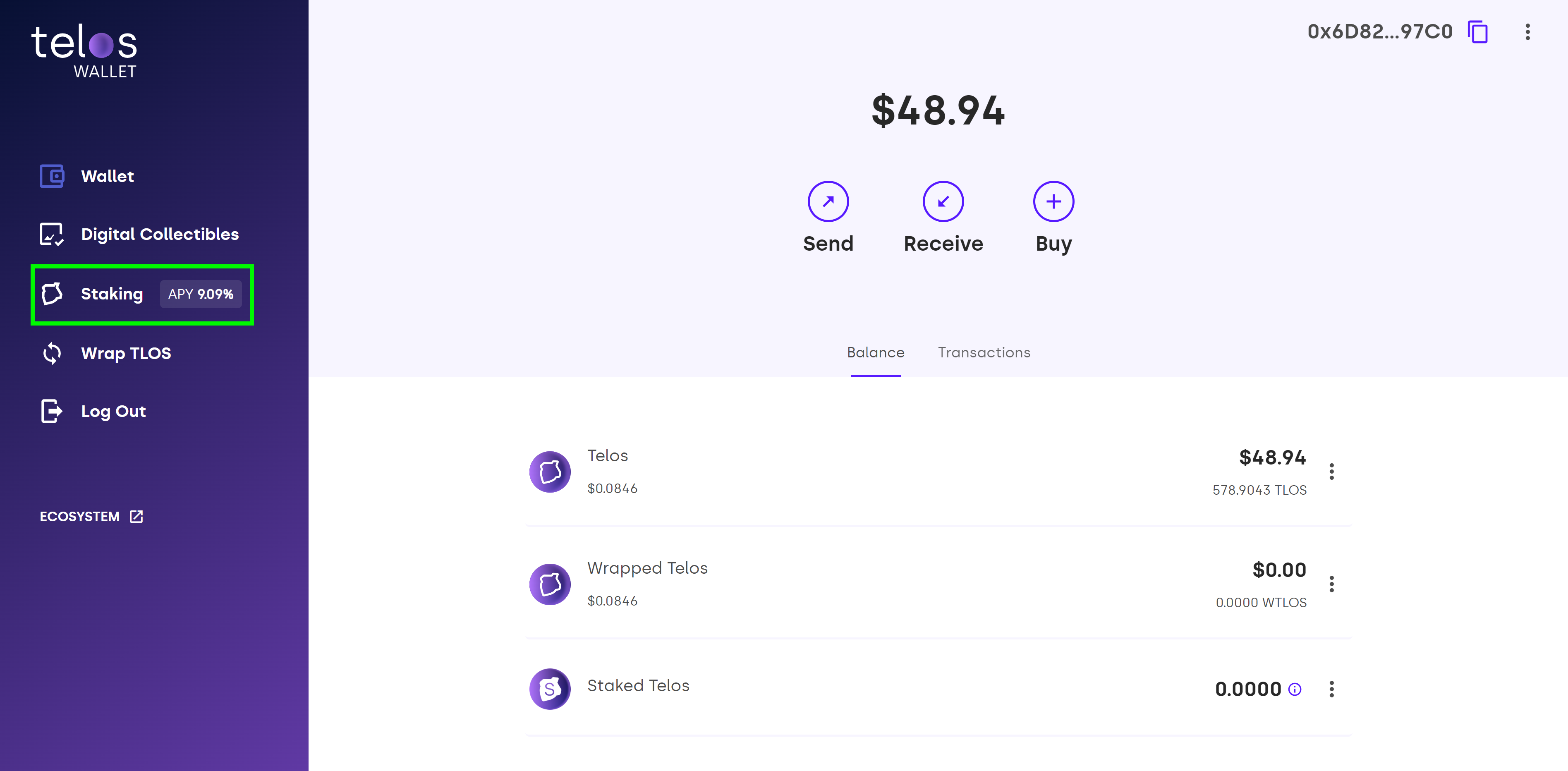
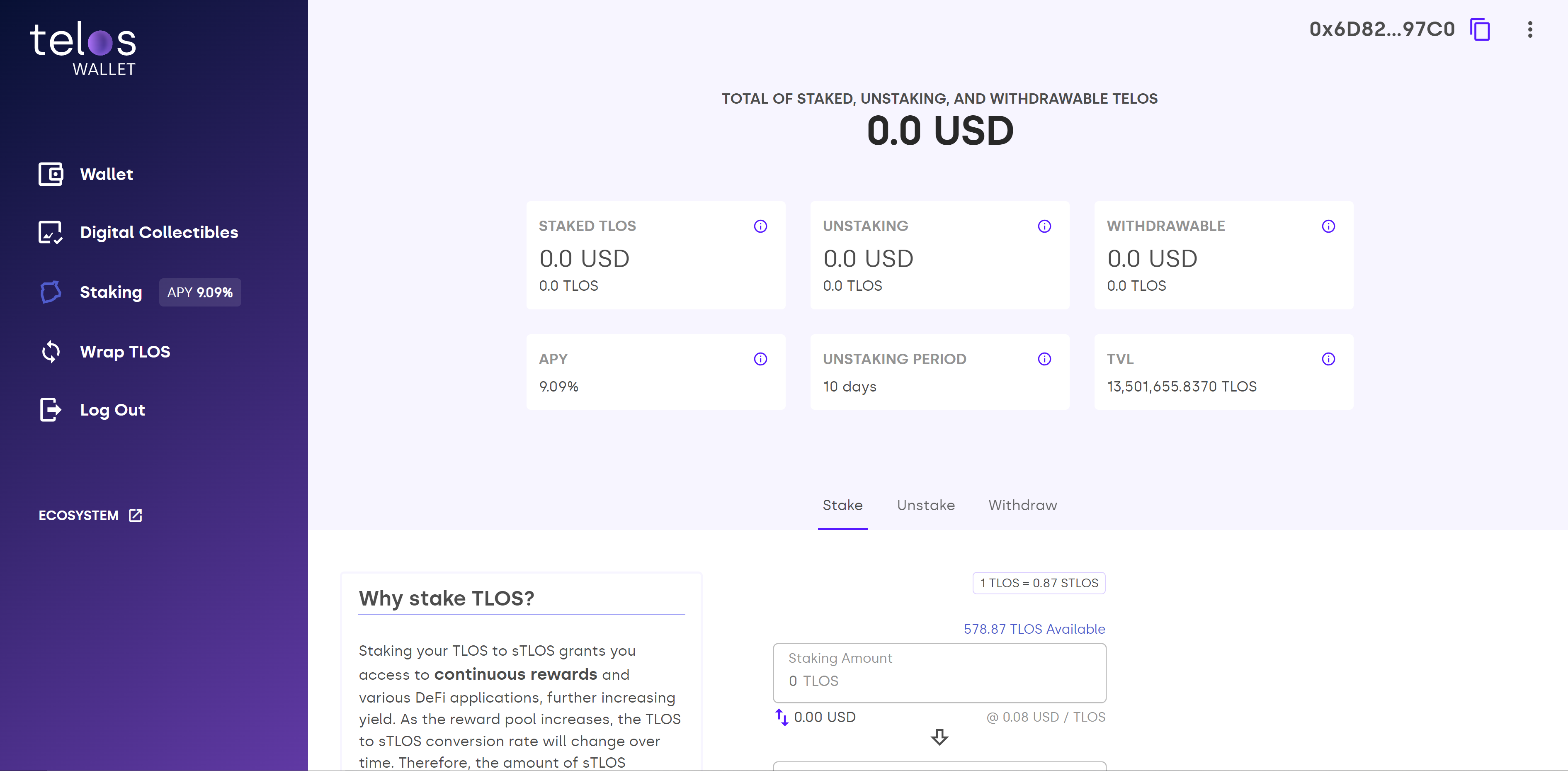
- Stake TLOS
- Enter the amount of $TLOS you want to stake
- Click "Stake"
- Sign the transaction
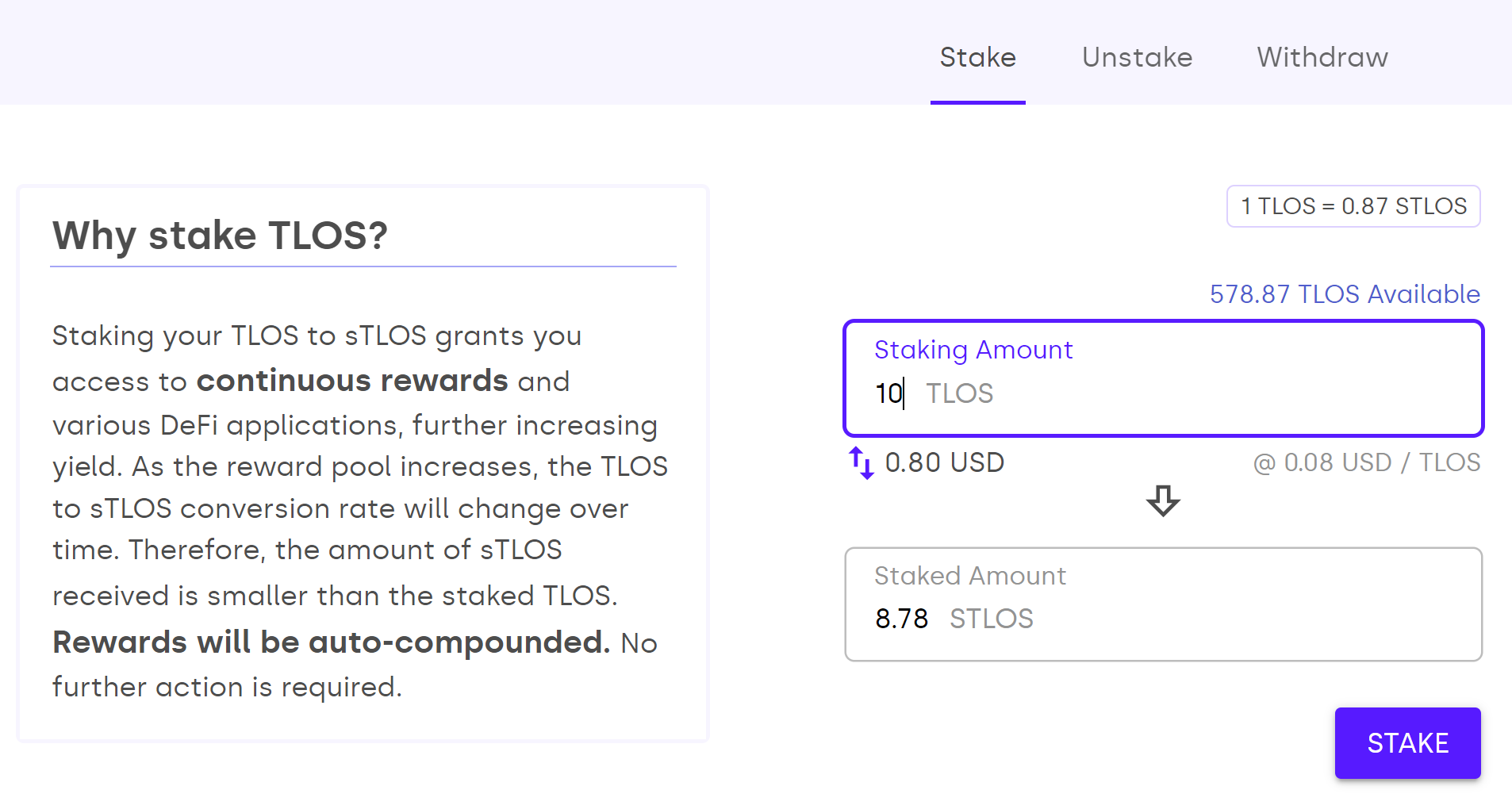
Congrats! Your TLOS is staked and you have received the corresponding amount of sTLOS tokens!
Unstaking
- Click the "Unstake" tab
- Enter the amount to unstake
- Click "Unstake"
- Sign the transaction
Unstaking TLOS will take 10 days
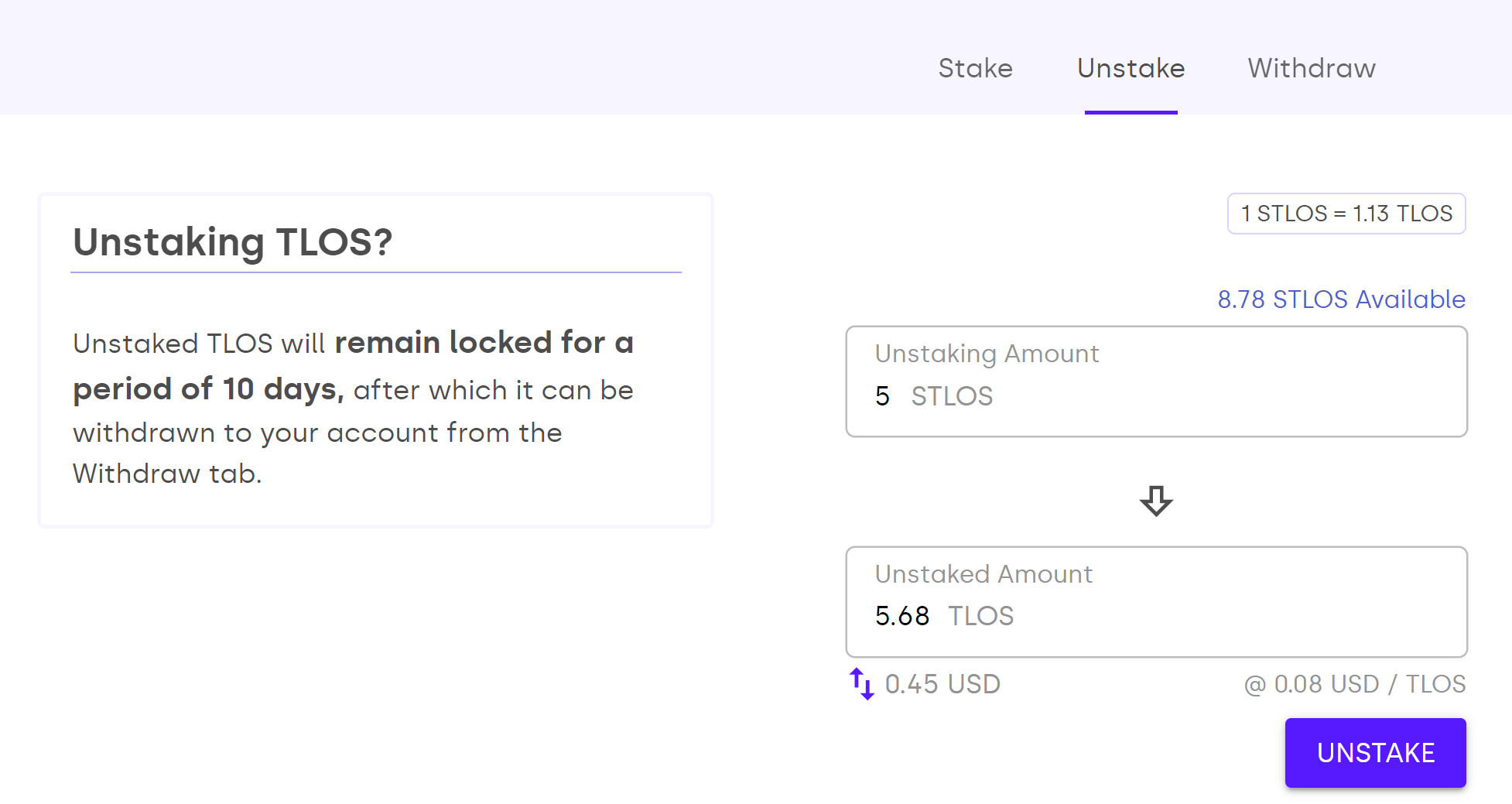
Withdrawing
- Once your TLOS has been unlocked, you can withdraw your TLOS
- Click the "Withdraw" tab
- Enter the amount of TLOS to withdraw
- Sign the transaction
- Complete! Your TLOS will now be in your wallet!
Thanks for using sTLOS liquid staking on the world's fastest EVM!
Staking Using Teloscan
-
Head over to Teloscan
-
Navigate to the staking page
- Click on the "Burger menu" (top right of the page)
- Select Stake Telos

- Connect Wallet
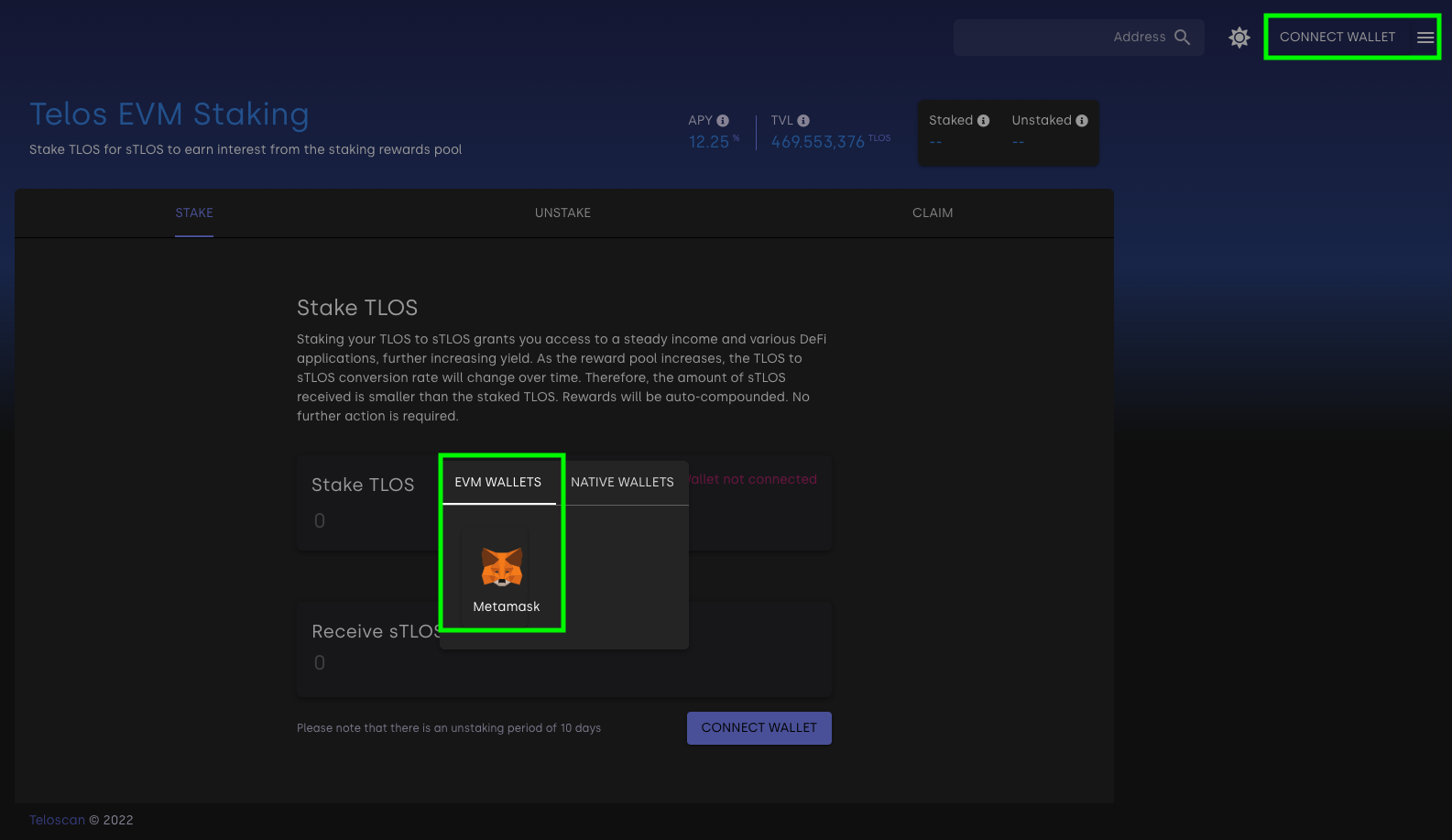
- Input a desired amount you want to lock up and stake.
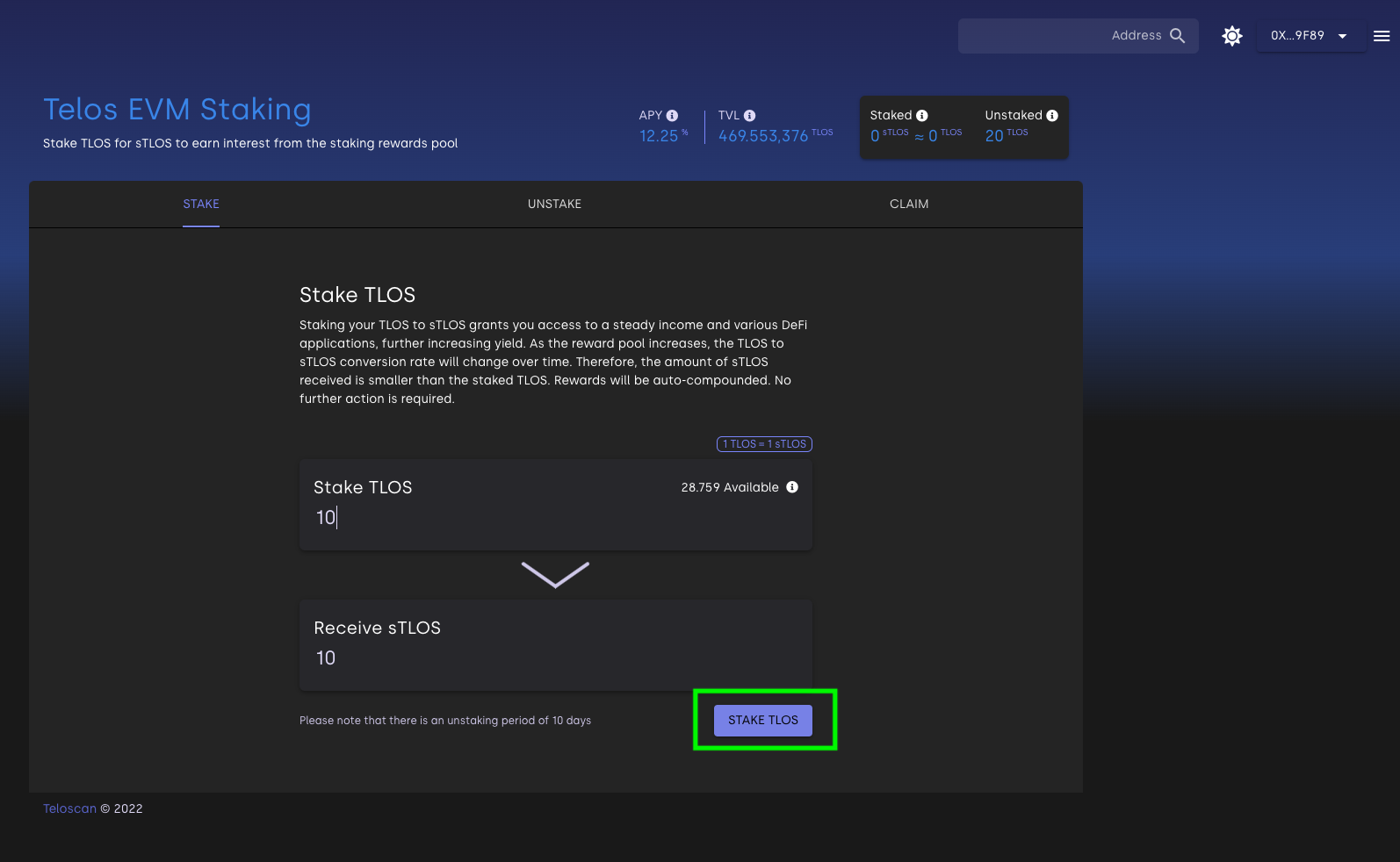
- Add sTLOS token to your wallet
- Add sTLOS to Metamask
- Click Stake Telos once you're ready
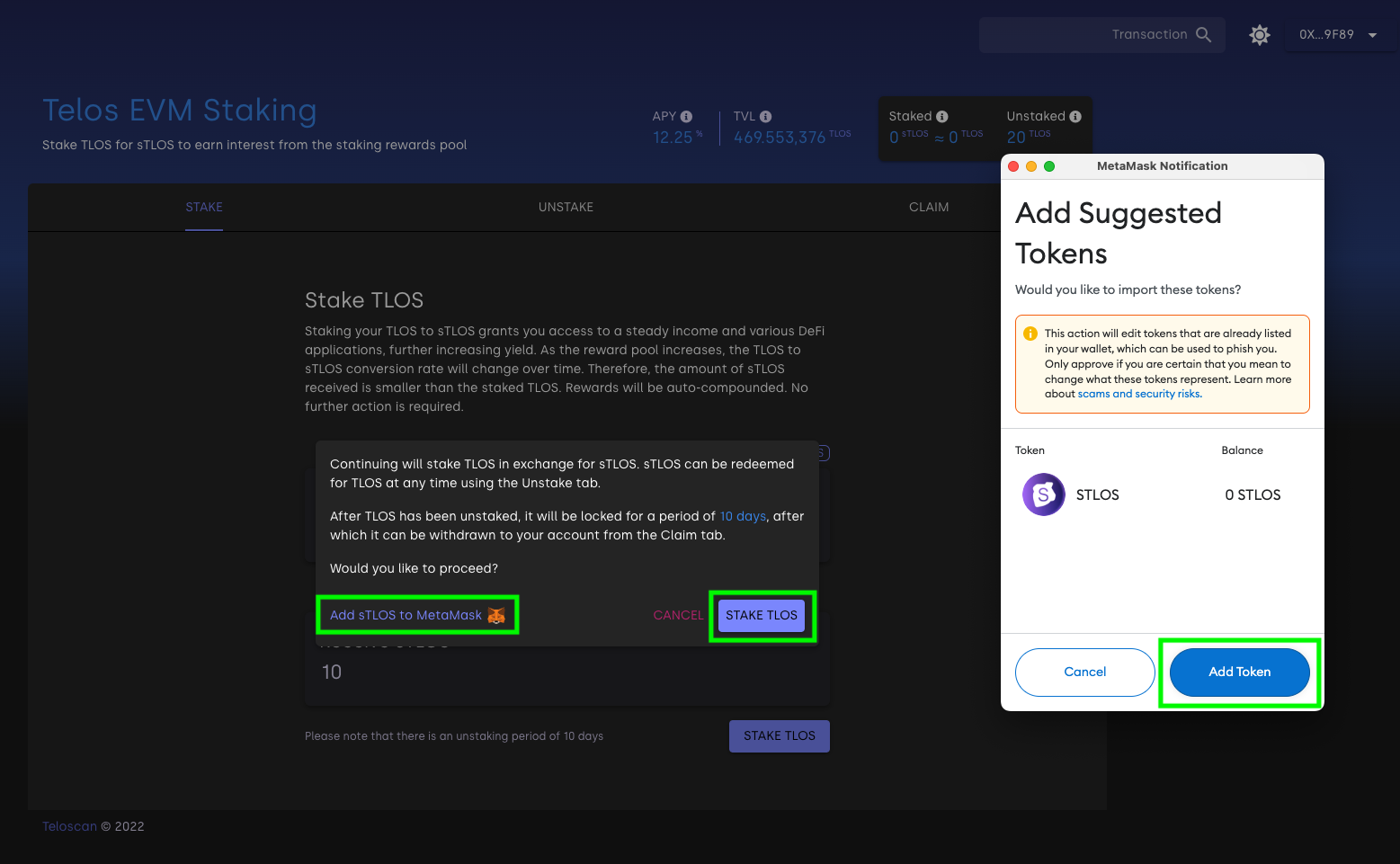
- Confirm the transaction on Metamask.
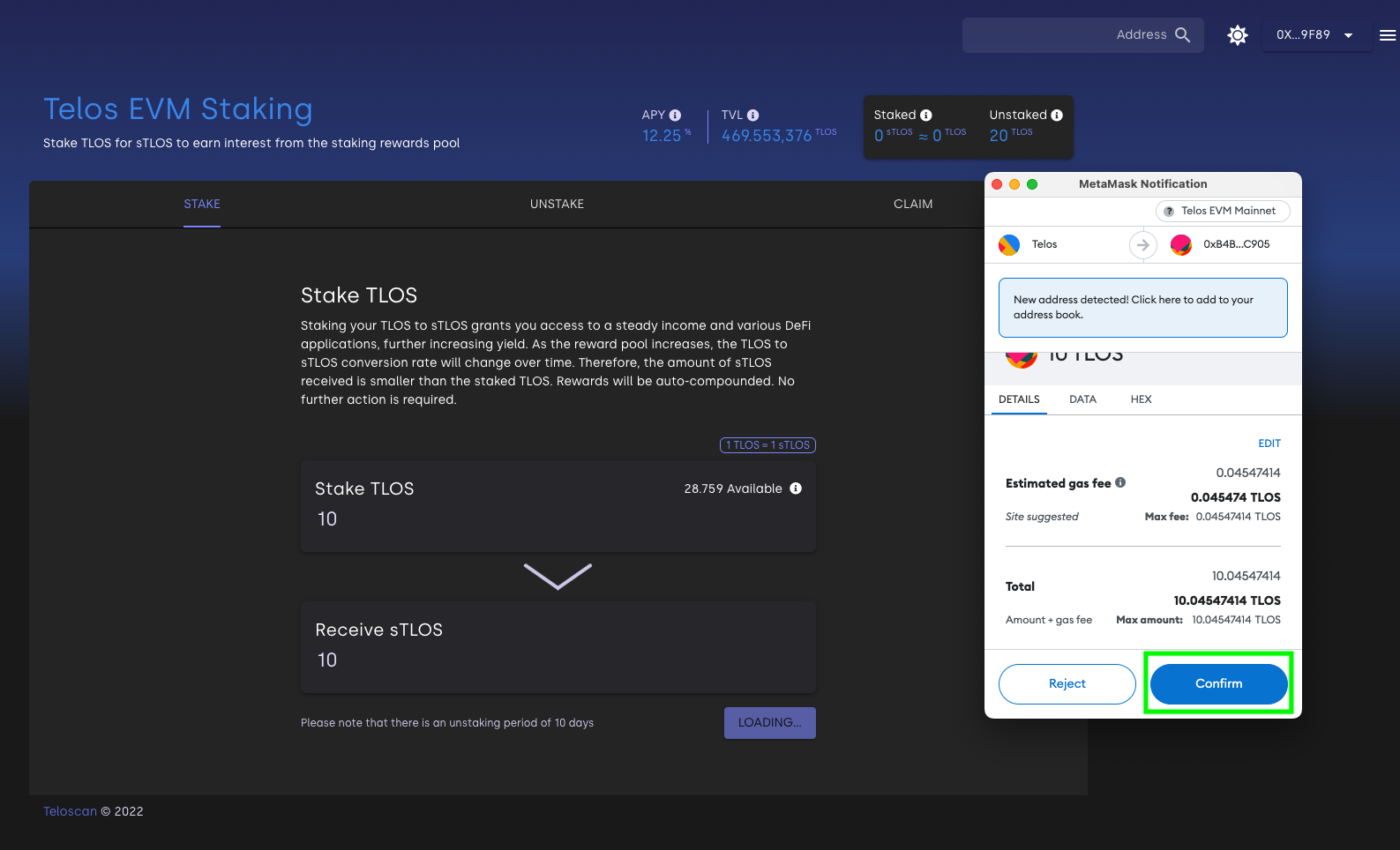
Note: After staking your sTLOS, it will be locked up and earning rewards on a fixed interval of 30 minutes.
Unstaking
- Select Unstake Tab
- To unstake your tokens, enter the amount, then click unstake.
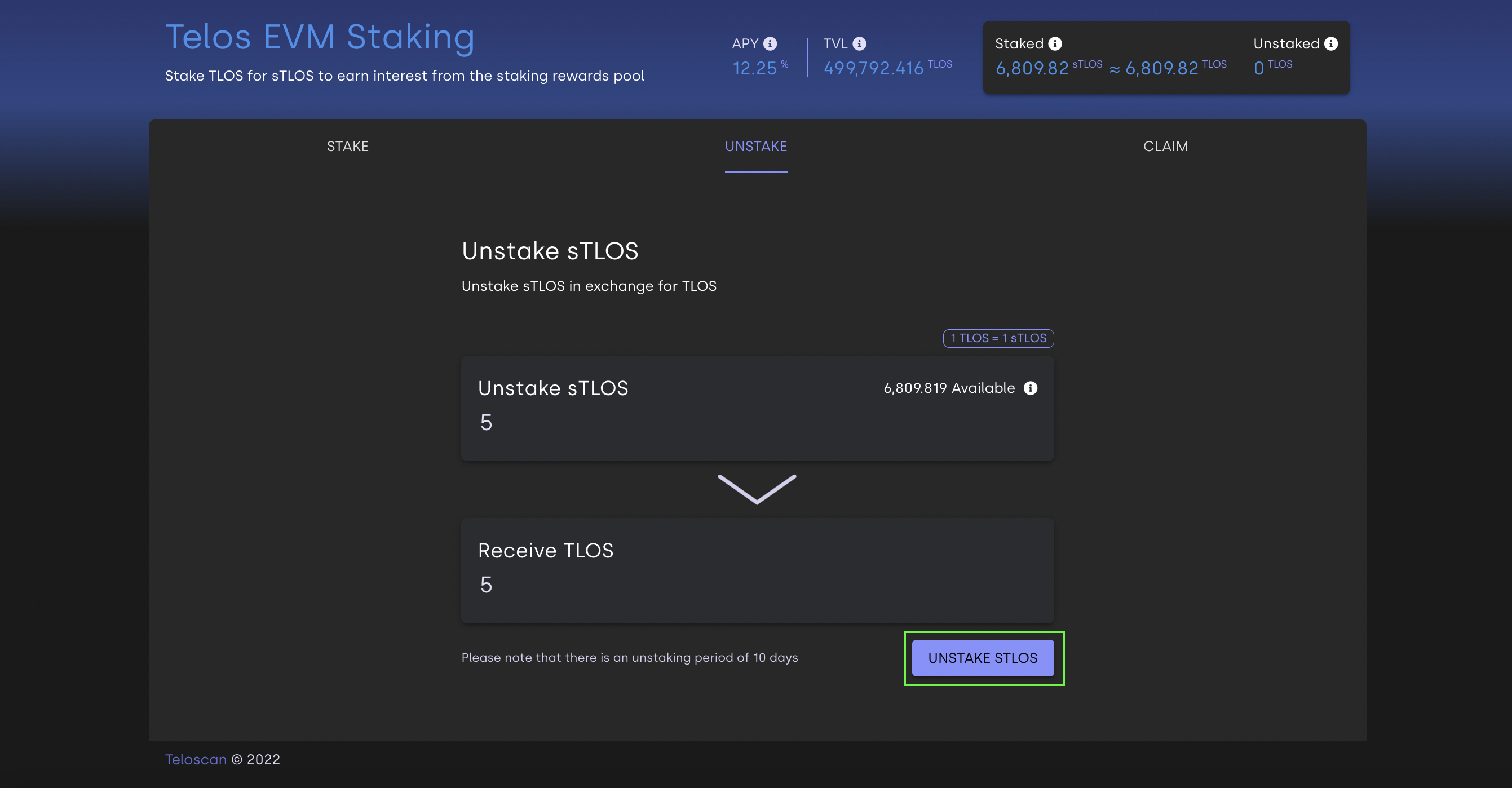
- Unstaking will swap your sTLOS receipt token for TLOS and transfer it to an ESCROW smart contract. The withdrawn balance will include all rewards. After the defined unstaking period, your TLOS can be claimed.
Removing unstaked TLOS from the ECSROW contract is impossible until the unstaking period ends.**
- Unstake confirmation message
- There will be a confirmation message pop-up that explains the unstaking process. Please read and confirm it.
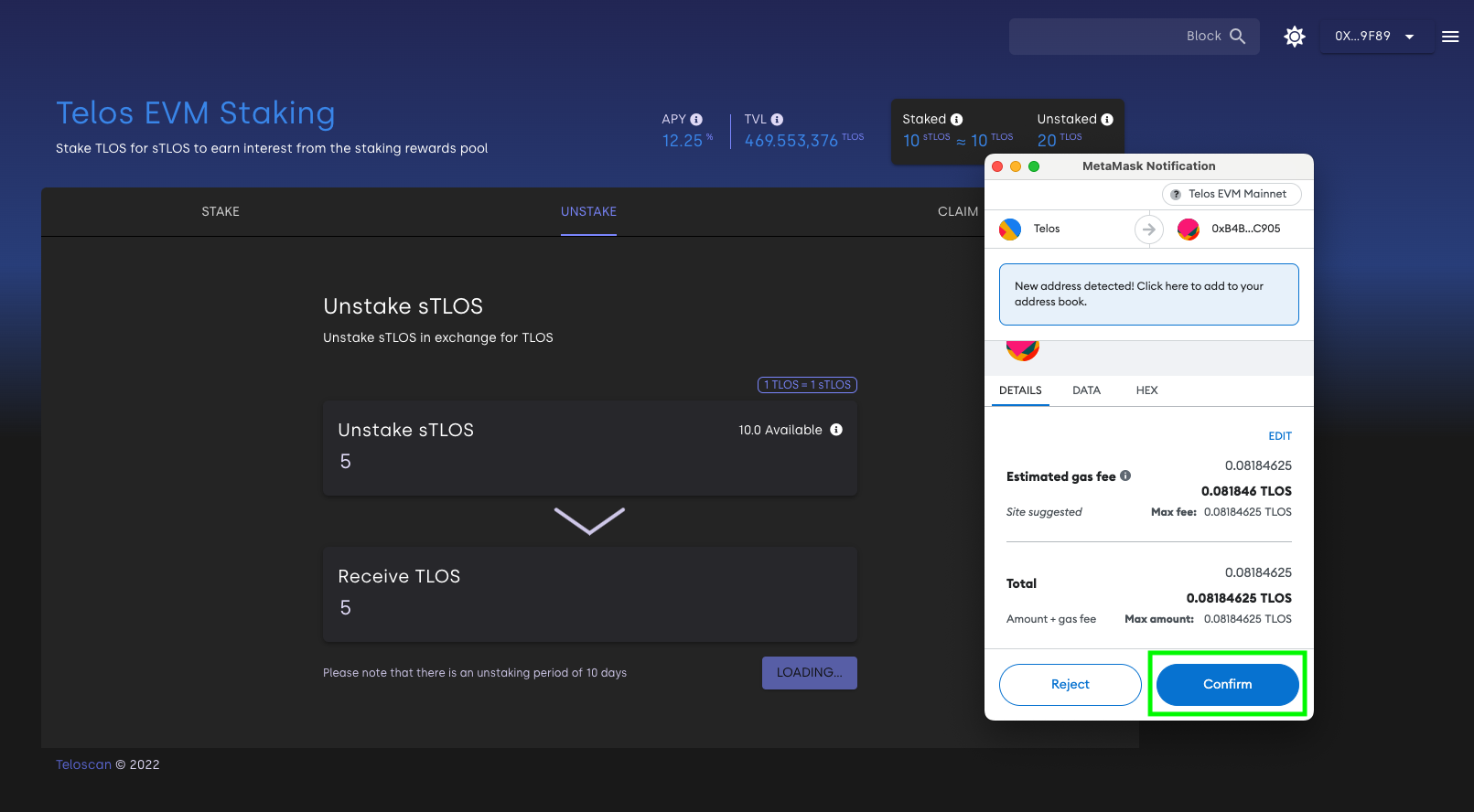
- Unstake transaction approval on Metamask
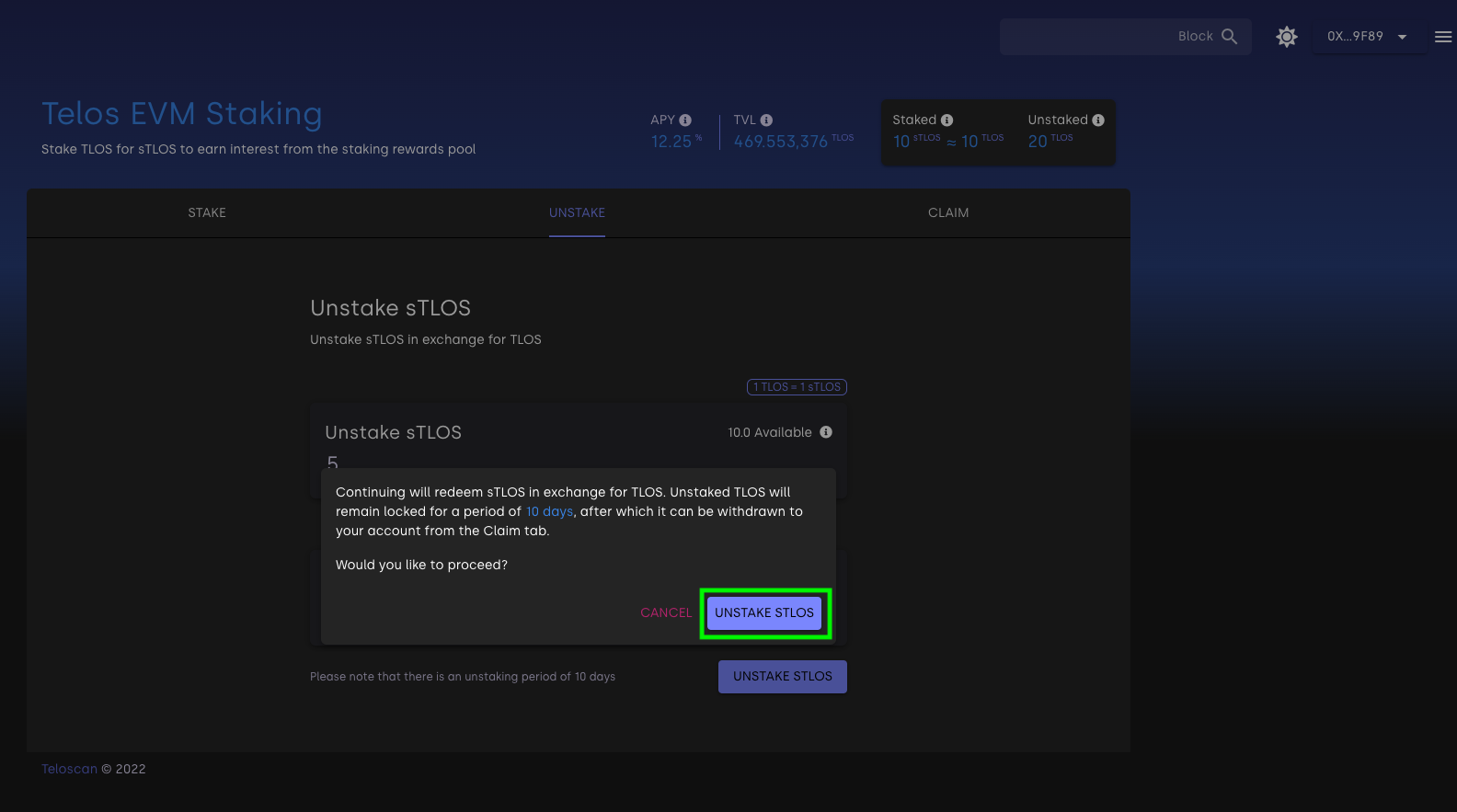
Withdrawing
All matured positions will be claimed in one transaction when the claim button has been clicked and the transaction is confirmed.
Select the desired amount to claim
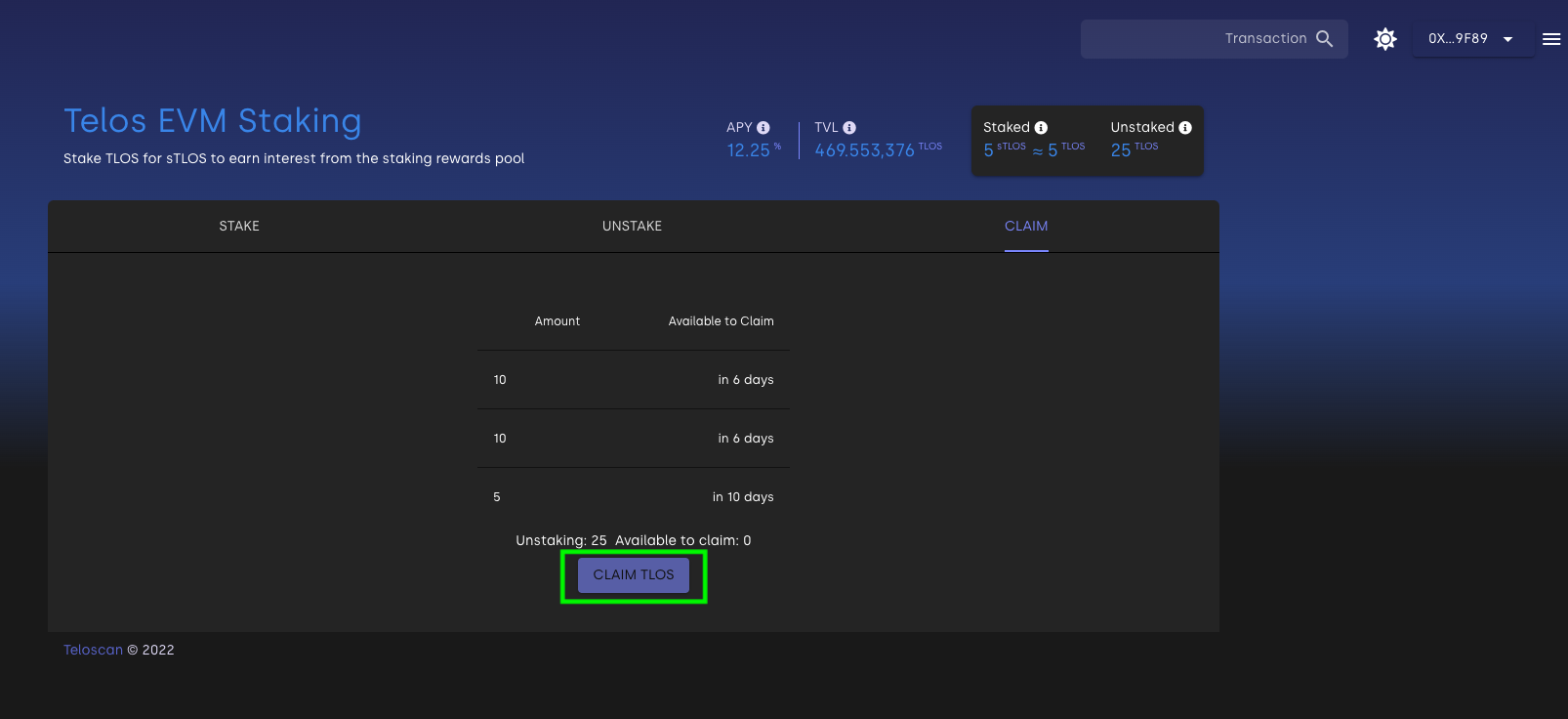
- Authorize the transaction via MetaMask
Thanks for using sTLOS liquid staking on the world's fastest EVM!
How To Stake TLOS On Telos Zero
If you don’t have a Telos account, follow this video to create one. Staking to earn interest on Telos Zero is known as staking to REX, which is important to note as on Telos Zero there is also staking to CPU, NET, and RAM which are different and covered more in detail here, and in simplified form here. There are multiple interfaces to stake TLOS. We will be going over two different methods, using the Open Block Explorer, and using the Telos Web Wallet.
Staking With The Telos Web Wallet
The process to stake TLOS to REX is as follows:
- Go to your Telos Web Wallet
- Select the signer you are using
- Connect your signer - Recommended wallet/signer: Anchor
- Select 'Earn' from the main menu
- Enter the amount, or select the percentage, of tokens you would like to stake to REX
- Click 'Start Earning'
- Approve the transaction from your signer.

Staking complete.
Unstaking
You can unstake any time after a minimum of 4 days.
Click ‘Return Funds’ to unstake.
Staking Using Telos Explorer
- Return to the 'Wallet' tab on explorer.telos.net
- Select 'Rex' from the menu, which will open the Rex page
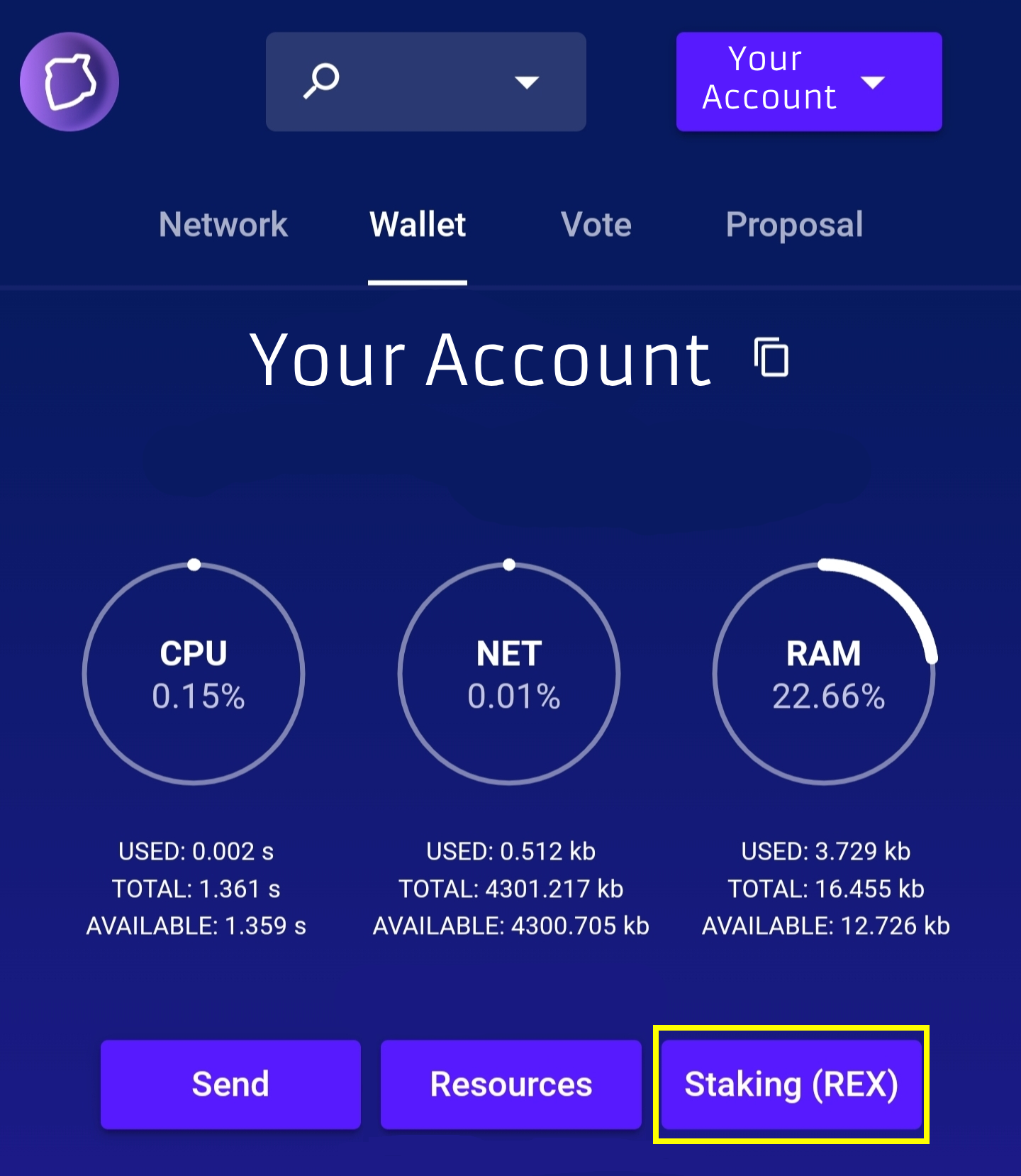
- Enter the amount of Liquid TLOS to Lend and click 'Stake TLOS'
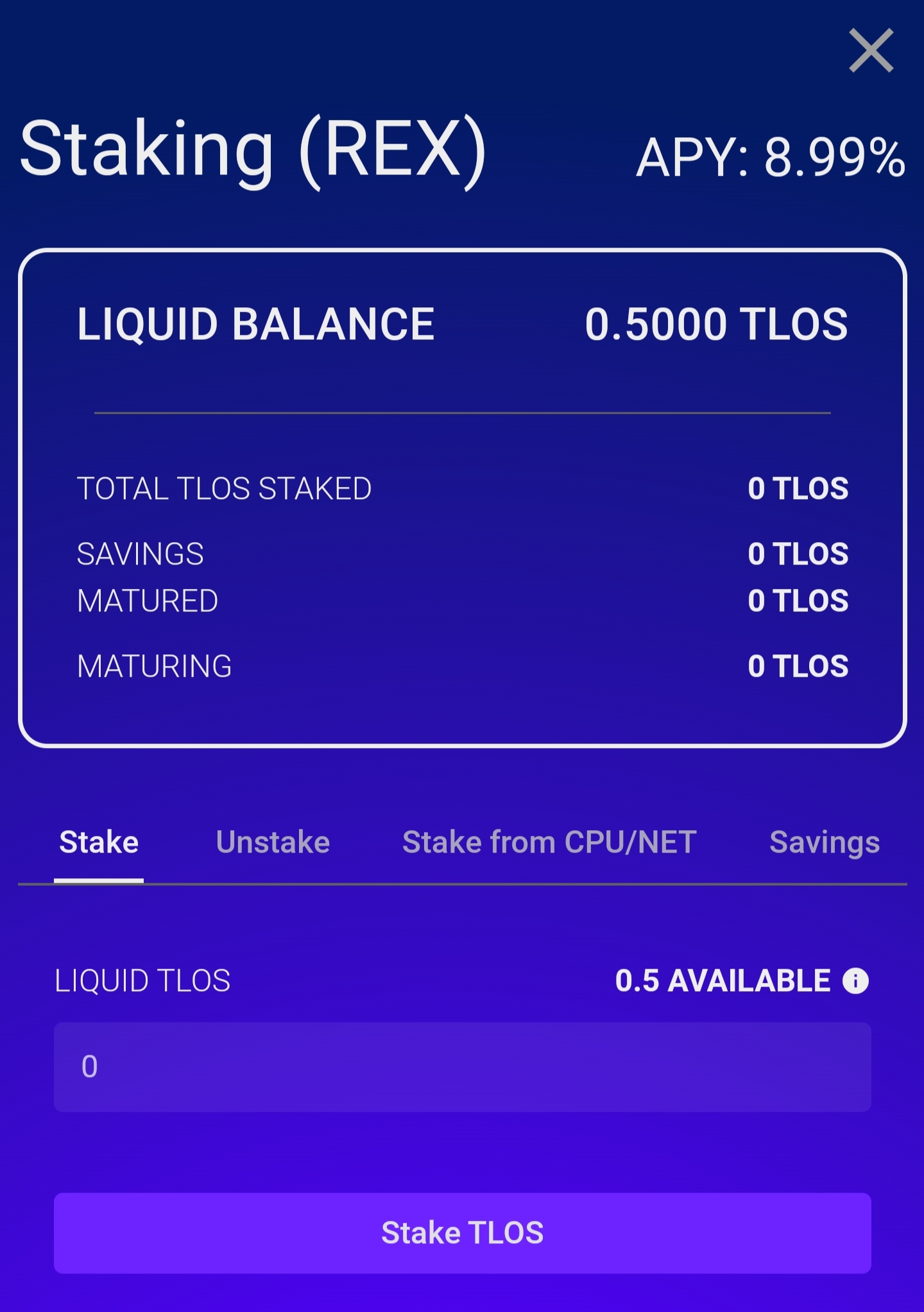
- Approve the transaction from your wallet/signer.
Staking complete.
Unstaking
You can unstake any time after a minimum of 4 days.
- Return to the 'Wallet' tab on explorer.telos.net
- Select 'Rex' from the menu, which will open the Rex page
- Enter the amount to Liquid TLOS to Withdraw
- Click 'Withdraw'
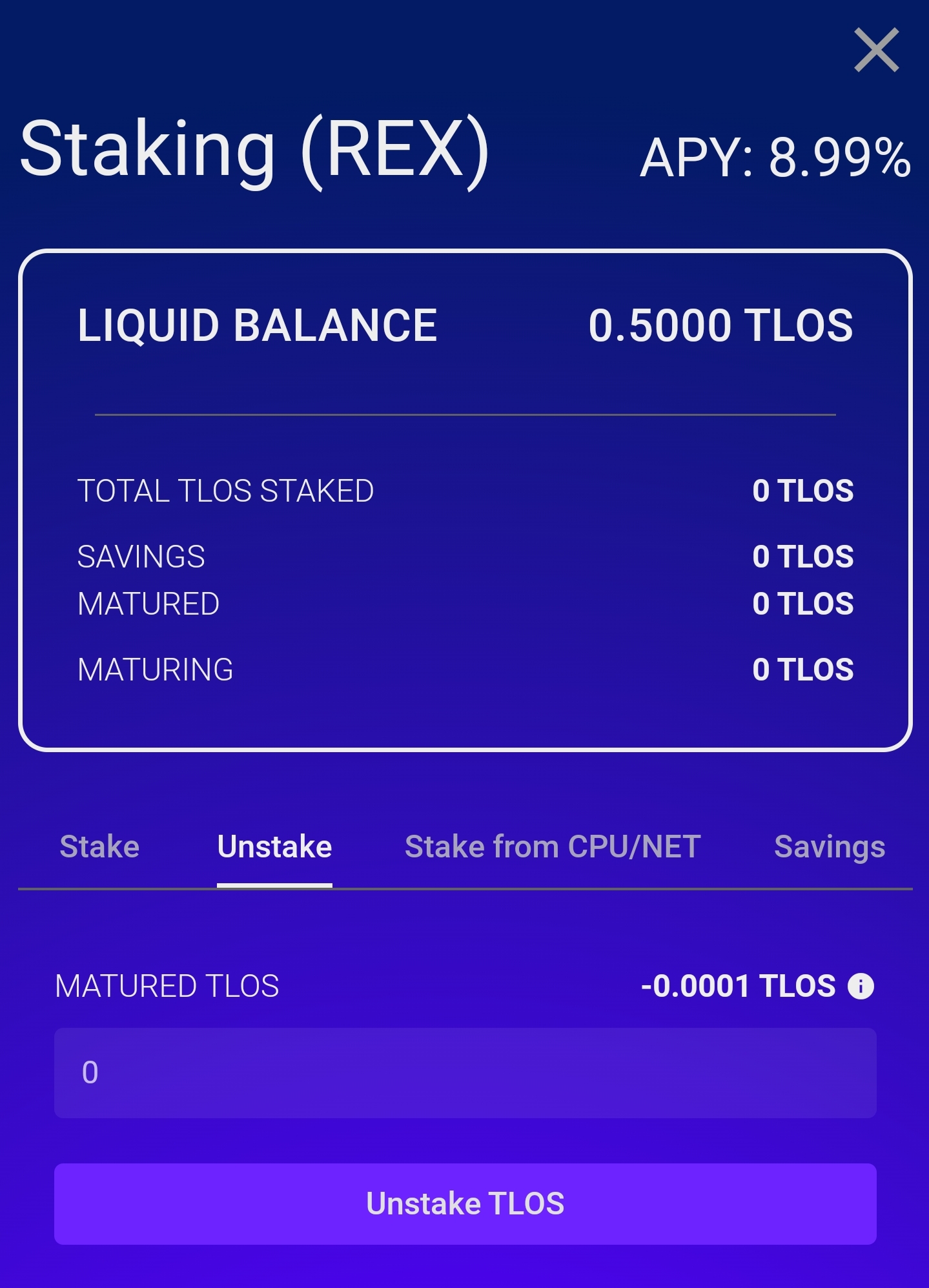
Frequently Asked Questions:
How do I create a free Telos Zero account?
If you don’t have a Telos account, follow this guide.
What is REX and what does it mean to stake TLOS to REX?
REX stands for Resource Exchange. It meant lending and borrowing resources such as CPU and NET but is now a means to earn rewards.
Where do the rewards for staking come from?
A community reserve pays for various purposes which include REX staking.
Is staking 100% risk-free?
Yes, you are guaranteed 100% of your initial staking amount in TLOS.
Is the rate of interest/APY fixed?
No, an allocation is set to the REX rewards pool from the community reserve. The rewards/APY you get depends on the total number of TLOS staked to REX and on the reward pool.
Are the rewards automatically compounded?
Yes. TLOS starts to compound after a once-off stake.
Can I unstake anytime?
Yes, a minimum of 4 days after staking for Telos Zero, and 10 days after staking for Telos EVM.
I have my TLOS on Trustwallet/Metamask on Ethereum/BSC. How can I stake?
You will need to bridge your TLOS over to the Telos blockchain. Access a complete guide on how to bridge TLOS here.
The wallet I’m using is not supported. How can I stake?
If your wallet has staking built-in (like SQRL), you can use that functionality. The other option is to import your Telos account to Anchor using the private keys, and then stake.